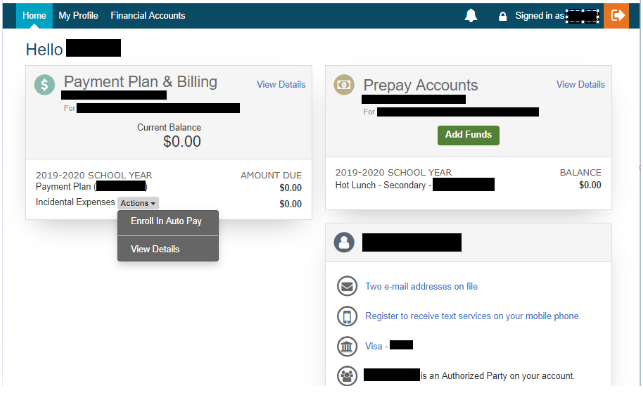Tuition Account
How to Access Your Student Billing Account
FACTS Parent Support: 866-441-4637
Questions on Billing? Contact the Business Office at businessoffice@cvcsonline.org
Tuition Payment Plans
This payment plan will include tuition, any SAS charges and the finance fee (if applicable). If your student has extra billing for Student Academic Services (SAS), it will also appear here.
Available Payment Due Dates: 1st, 15th or 25th of the month. If you prefer another date, please contact the Business Office after you have set up your payment plan.
- You can change your due date 3 times during the year through FACTS online or calling Parent Support
- FACTS will send you an email 5-7 days before a payment is drafted/charged.
Please note:
- For continuously enrolled families, the annual enrollment Fee (per student) and annual student fee (per student) are due March 1st, and the Capital Improvement fee (CIF) (per family) is due April1st each year.
- New families pay the enrollment fee with the enrollment packet and are billed the student fee and the CIF according to the schedule above (or upon enrollment if the dates have already past)
- These fees will appear in Incidental Billing. If enrolling after August 1st, the fees will be rolled into your payment plan.
- If at any point you want to make a lump sum payment to reduce future payments, please inform the business office, and someone can help readjust your remaining payments.
Incidental Billing
- Incidental accounts charges may be setup with a different payment method from your tuition plan.
- If there are incidental charges, an email invoice is sent on the 5th of the month for review and payment will draft on the 15th, 10 days after invoice receipt. There may be a rare billing exception, but the process is the same, as you will always receive an email invoice notification 10 days before the due date
- Incidental Billing may include the following charges but are not limited to the following: field trip fees, activity & athletic fees (band, color guard, sports, etc.), extended care, shuttle bus, yearbook, testing fees or other miscellaneous items outside tuition
- These payments will automatically draft on the 15th of the month
Pre-Pay Accounts - Secondary Campus
Money can be deposited into a LUNCH ACCOUNT or a CHARGER GROUNDS account. The money cannot be moved between the two for a student in the moment at the register. You will have to contact the Business Office to transfer funds.
Accessing Your Tuition & Incidental Billing Information
To find your tuition information or information about incidental billing for the current school year, you can log into your account through Family Portal:
To find the Family Portal,
Go to one of these two links: Cole Valley Christian Schools Website or Family Portal account
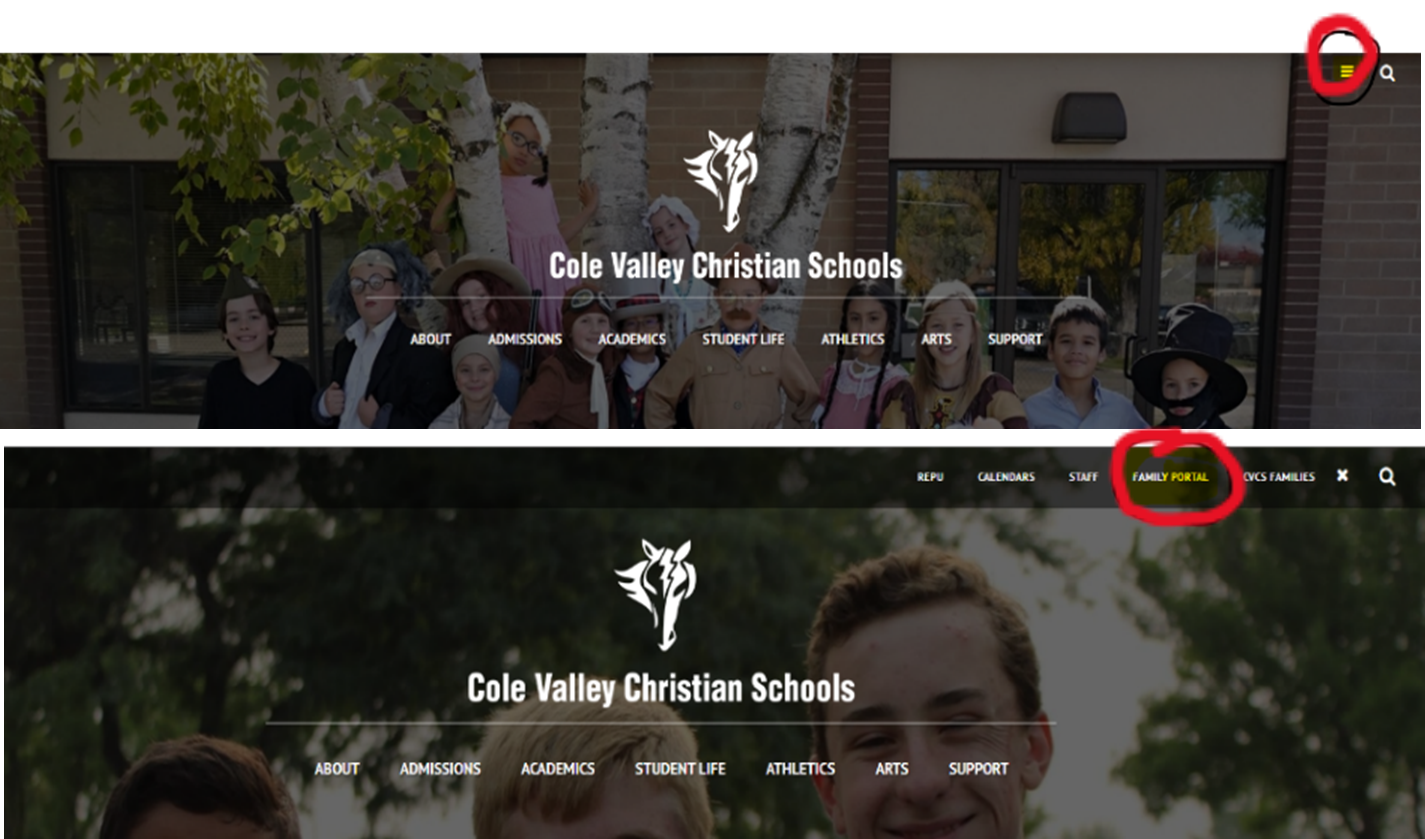
Click on FINANCIAL on the left menu
This screen will give you all highlighted details of your financial account (including where to add funds for the Secondary student lunch and Charger Grounds accounts).
Click on the designated links for more details or to make additional payments.
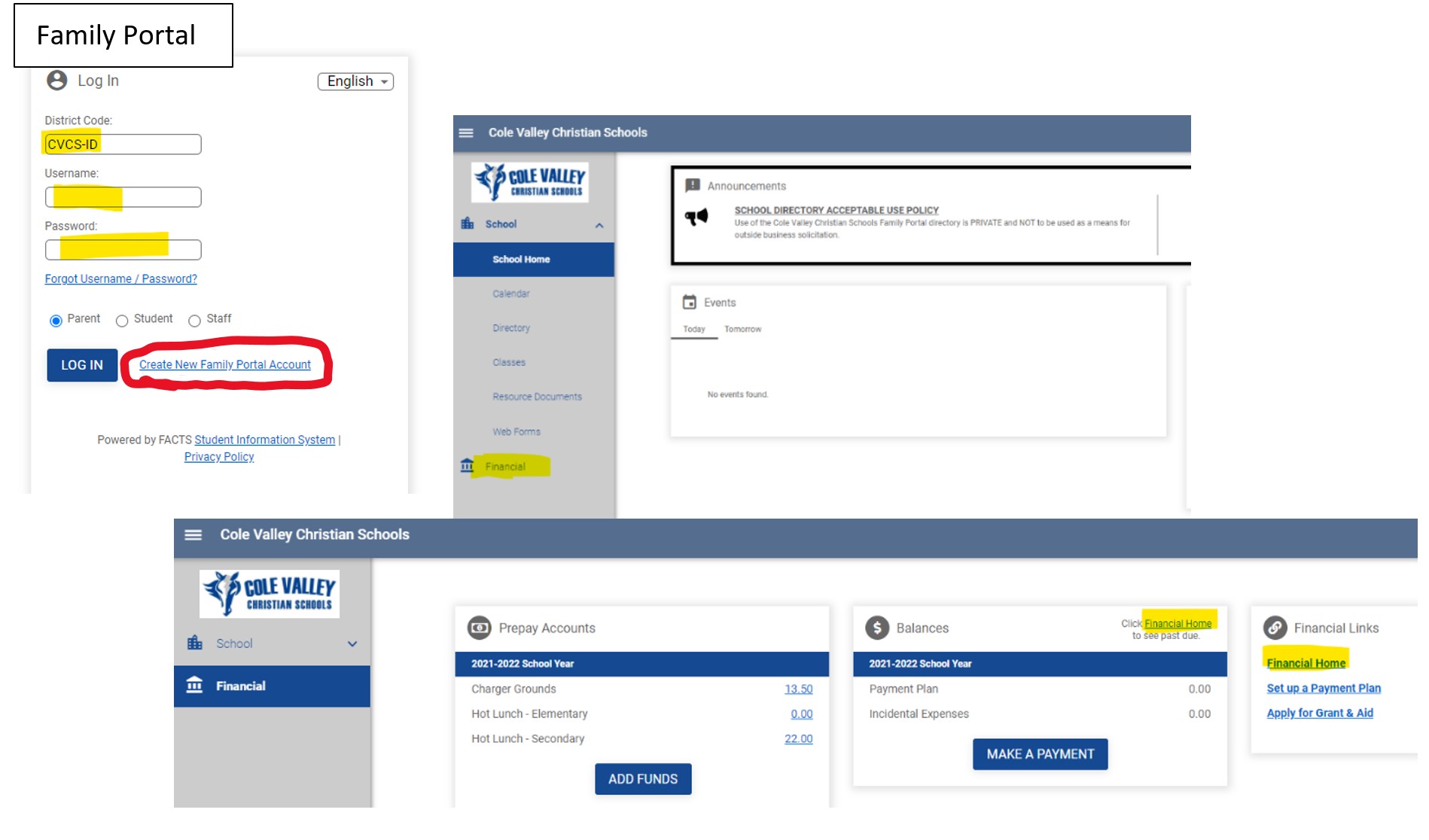
Go to FINANCIAL HOME by clicking either of these places (highlighted in yellow)
On BALANCES – click FINANCIAL HOME or MAKE A PAYMENT
Under FINANCIAL LINKS – Select FINANCIAL HOME in the far-right box
This will take you into your Financial Account:
View the tuition payment plan and incidental billing balance and transaction history by clicking View Details
Submit additional payments or change your banking information
Set up Auto Payment (for payment to draft on the due date – 15th of the month for any incidental charges)
Any payment changes or financial account changes must be done at least 4 days prior to payment due date
Add lunch money for the Secondary campus under Prepay Accounts.
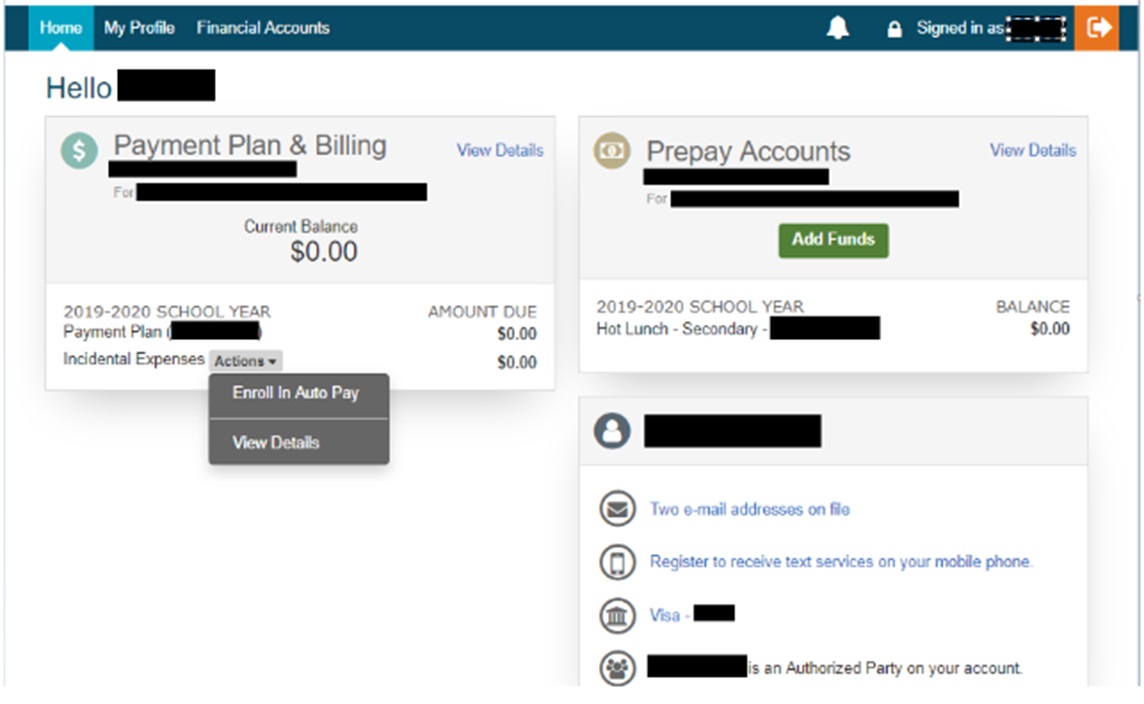
That will take you into your Financial Account. There you can:
See your incidental billing balance and transaction history under Incidental expenses
Submit additional payments or change your banking information
Set up Auto Payment (for payment to draft on the due date – 15th of the month for incidentals that come up)
Add lunch money for the Secondary campus under Prepay Accounts.