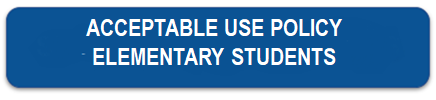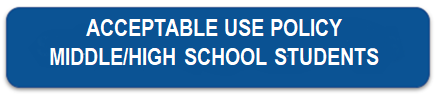Technology
Technology
At Cole Valley Christian Schools, we integrate technology in learning throughout both campuses to equip students to be successful in a rapidly changing workforce.
Elementary - Grades 1-5
- K-5 students are introduced to various applications that will support their in-classroom learning. These applications include but are not limited to: IXL, Spelling City, Raz-Kids, Khan Academy and others.
- In all grade levels digital stewardship is emphasized.
- 3rd and 4th grade students begin a concentrated program of keyboarding skills. Students are also introduced to Microsoft Class Teams and other Microsoft applications. Proper use of researching online is introduced.
- 5th grade students along with building keyboarding skills, dive deeper into many of the Microsoft applications. These tools will benefit them in their future years of education and in the job world. Along with learning these applications more skills are taught in researching online.
Middle School - Grades 6-8
- 6th and 8th students continue to reinforce, deepen their knowledge of, and incorporate Microsoft Applications in their day-to-day use in all subject areas.
- Online research skills are continually reinforced.
- Digital stewardship is also continually emphasized.
- Elective courses in robotics, Minecraft, and film class.
High School - Grades 9-12
At Cole Valley Christian Schools, our high school students engage with technology in meaningful ways, preparing them for success in a dynamic and ever-evolving world. Here are the key components of our high school technology program:
1. Advanced Applications and Tools:
- Students delve into advanced applications and tools relevant to their academic pursuits and future careers. This includes in-depth training in Microsoft Office Suite.
- They learn to create professional documents, multimedia presentations, and data analysis reports.
2. Coding and Programming:
- High school students explore coding languages
- They develop problem-solving skills through programming projects.
3. Digital Citizenship and Ethics:
- We emphasize responsible digital behavior, ethical use of technology, and online safety.
- Students learn about privacy, cyberbullying, and the impact of their digital footprint.
4. Collaboration and Communication Tools:
- High school students master collaboration platforms.
- They practice effective communication in virtual environments, preparing for college and professional settings.
5. Media Literacy and Critical Thinking:
- Students critically evaluate digital content, distinguishing reliable sources from misinformation.
- They learn to analyze media messages, advertisements, and social media posts.
6. Electives and Specializations:
- Our elective courses allow students to explore specialized areas of technology.
- We encourage creativity and innovation through hands-on projects.
By integrating these components, we equip our high school students with the skills, knowledge, and adaptability needed to thrive in a technology-driven world.
Bring Your Own Device: Grades 9-12
What Does Your Student Need?
All students enrolled in a high school-level class are required to bring a personal computing device (and power cord) to class.
- Procure a device that meets the minimum specifications
- Acceptable devices:
- Windows 11 laptop (Windows 11 in S mode is not acceptable)
- Macbook (macOS 10.13 High Sierra or newer)
- iPad Pro 12.9 Gen 3 or newer
- Must have attached keyboard
- Surface Pro 7 or newer
- Must have attached keyboard
- 128gb minimum storage, 256gb+ recommended
- Acceptable devices:
- Bring your device, along with its power cord, on the first day of school and every day school is in session.
Label device and power cord
If a student forgets their device, loaner laptops are available at the helpdesk.
Devices that are not acceptable:
How Will This Benefit Your Student's Learning?
At Cole Valley Christian, we are constantly striving to improve how we deliver on our Mission. Here are a few ways that we feel this program helps us accomplish our Mission:
- Expand the tools available to our teachers for enhancing and differentiating instruction to students, helping to “shepherd and challenge each student to reach their potential”.
- Research has shown that integrating technology into the classroom strategically in support of instruction (not in place of it), enhances the engagement and learning of students.
- Prepare students for the digital world they are entering, whether college or the workplace.
- The age of the internet has radically changed education as massive amounts of information are available to students. Students (and also adults) are now at the center of their own learning. As we prepare students for their next step, it is important to help them learn how to sift through the information with discernment and how to apply that information productively.